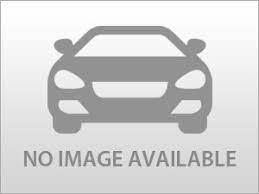Tesla VIN Decoder
Decode any Tesla VIN instantly. Get the real specs, such as the model, trim, and battery/motor family. Want the full backstory? Check title brands, mileage, recalls, liens, theft, and more. Built for curious owners, careful buyers, and anyone who hates surprises.
What is a Tesla VIN Decoder?
A Tesla VIN decoder is a tool that reads the car’s 17-character Vehicle Identification Number and translates it into important details, such as the maker (WMI), vehicle attributes (VDS), and year/plant/serial (VIS). That 17-character format has been the U.S. standard since 1981.
Tesla VIN Decoder by Instant VIN Report show you the Tesla details instantly for free, and, if you like, you can add a full history report to know more details about your Tesla, including the mileage, recalls, liens, theft, even auction and online listing.
What is a Tesla VIN (Vehicle Identification Number)?
A Tesla VIN is a unique 17-character code assigned to each vehicle. U.S. rules require this format on all on-road vehicles since 1981; the code encodes the maker/region (WMI), vehicle attributes (VDS), and the model year/plant/serial (VIS).
Checking it is a smart first step when buying used: it confirms identity and lets you review recalls and other history. Below is what you can confirm from a Tesla VIN:
- Country/manufacturer/type (e.g., WMIs such as 5YJ or 7SA for Tesla).
- Core specifications signals in the descriptor block (series/body/restraint/engine or motor family).
- Model year, assembly plant, and the unique serial sequence.
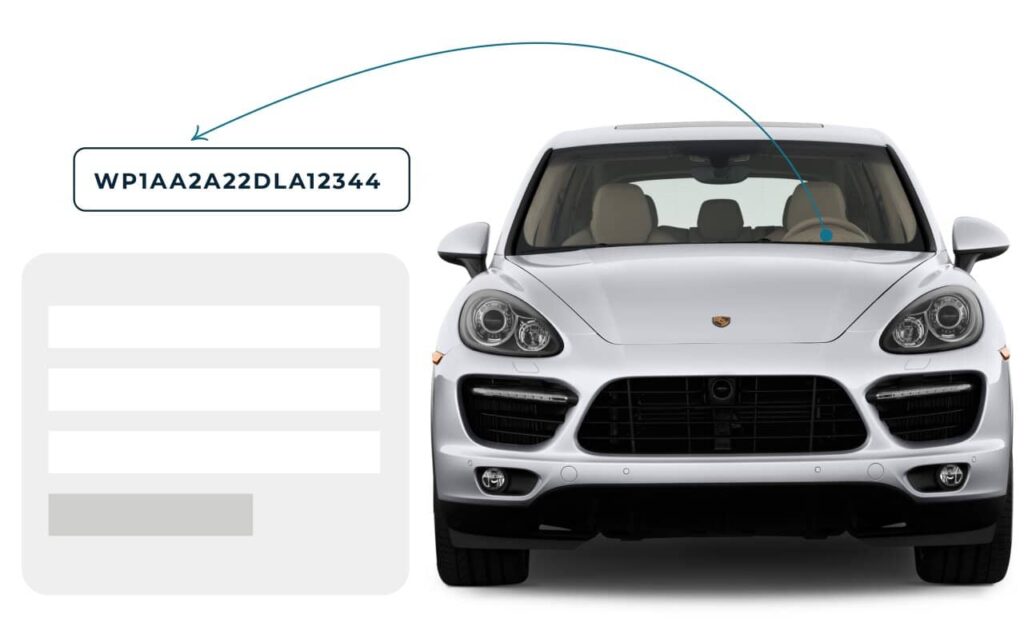
How to Read a Tesla VIN Number?
A modern VIN is a 17-character code read left to right. They are unique for each vehicle and map the cars to their identity. Read it carefully (no spaces), and remember that the letters I, O, and Q aren’t used to avoid confusion. Below is the detailed explanation of each position and what they mean:
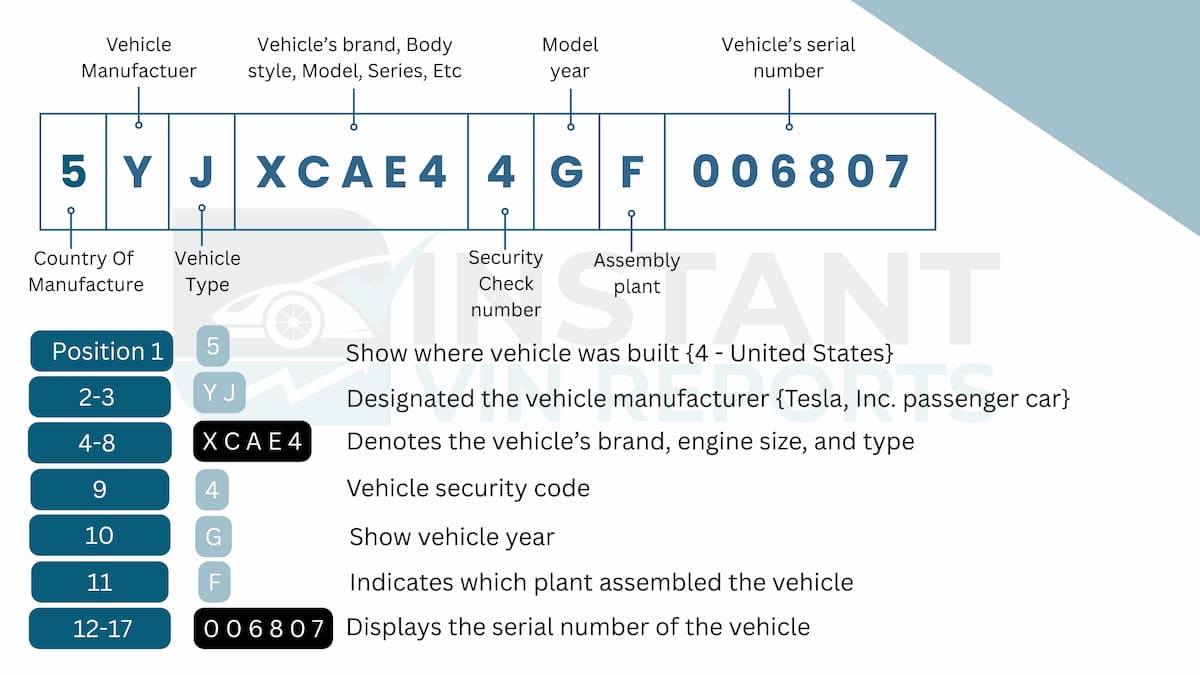
WMI (World Manufacturer Identifier)
The first three characters tell you the manufacturer and region/type. For Tesla vehicles, you’ll commonly see Tesla-assigned WMIs in this spot. You’ll typically see:
- 5YJ: Tesla (USA), Fremont builds through model year M=2021.
- 7SA: Tesla (USA), Fremont/Austin from model year N=2022 onward.
- LRW: Tesla (China), Giga Shanghai.
- XP7: Tesla (Germany), Giga Berlin.
If you’re comparing paperwork, the WMI is your first “is this actually a Tesla?” sanity check.
VDS (Vehicle Descriptor Section)
The vehicle descriptor section consists of 4 -9 characters.
Characters 4–8 describe the vehicle itself. That includes the series, body class, restraint system, drive, or battery-motor family signals (exact fields vary by year and model). Character 9 is the check digit, a calculated value that helps catch transcription errors or tampering.
If the math doesn’t work, the VIN is likely typed wrong, or the car deserves closer scrutiny.
VIS (Vehicle Identifier Section)
Characters 10–17 finish the story. Here’s the detail:
- 10th characters: Model year (follows the federal year code table).
- 11th characters: Plant code, which we translate to the factory name in your results. You may see this code below:
- A = Austin (USA)
- B = Berlin (Germany)
- C = Shanghai (China)
- F = Fremont (USA)
- 12th –17th characters: Serial sequence, unique to that plant and model year.
Where to Find the VIN on a Tesla?
On most Teslas, check these spots to find the VINs:
- Windshield, driver’s side (outside view). Look through the lower-left corner of the windshield; the VIN is etched on a small plate at the top of the dashboard.
- Driver door pillar label. Open the driver door and read the Vehicle Certification/Statutory Plate on the door pillar (B-pillar).
- On-screen. In the car, tap Controls → Software and the VIN is shown right there. Handy when the glass is dusty.
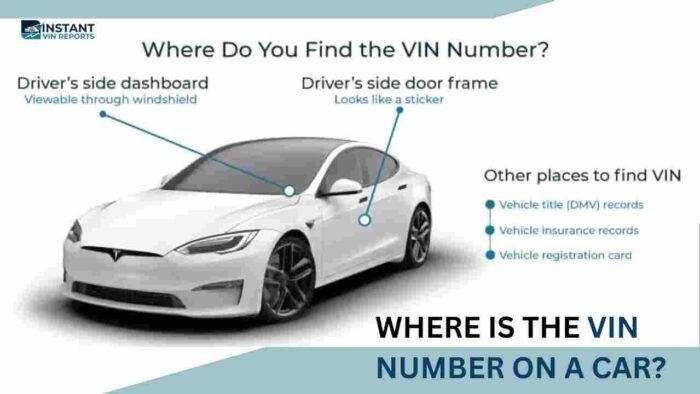
What Information Can You Get from a Tesla VIN Decoder?
With a Tesla VIN decoder, you can get full access to useful information like mileage records, recalls, accidents, and more. Here are the details of what you can get with a Tesla VIN decoder:
Vehicle Specifications
You’ll see how the Tesla was configured from the factory. Smodel line (S/3/X/Y), body class, drive type, battery/motor family signals, model year, plant, and sequence. It’s your quick “is this actually the trim I’m looking at?” check before a test drive.
Mileage History
We line up odometer readings from inspections, registrations, auctions, and service entries. Smooth increases are normal, but sudden drops may signal a rollback or a data typo. This is why knowing this is important.
Accident History
See the reported accidents, such as the dates, locations, and severity classes. Help you plan an inspection and price realistically. Better to know now than discover it on a lift. Make sure it’s safe to drive and roadworthy.
Recalls Check
Get recall entries tied to the Tesla VIN, with dates and brief reasons, and see whether a remedy is still open. Factory recall work is handled by Tesla’s network, so you can schedule it faster or move on to another vehicle.
Title Brand Records
Does the car have a clean, salvage, rebuilt, flood, lemon, or buyback title? Remember that title brands affect value, insurance, and safety concerns. We surface them early so you can make a cool-headed decision.
Theft Records
Our Tesla VIN report checks reported theft registries tied to the VIN numbers. When a match exists, we display the date, the reporting location or agency, and any recovery note provided. If the report shows a theft alert, pause the deal and confirm the facts.
Service & Maintenance Records
When available, we show you the service and maintenance records. Entries can include tire replacement, brake service, alignment, cabin filter changes, software or campaign completions, and general inspections. This section also includes dates, mileage, and shop names when provided.
Auction History
We compile auction traces tied to the VIN, including the dates, locations, run status, sometimes condition or announcement notes, and up to 10 auction photos supplied by the venue. Repeated appearances over a short period can indicate resale challenges or pending repairs.
Sales History
Our report includes available prior online listings and asking prices captured from participating marketplaces and dealer sites. When available, we attach photos so you can compare the earlier condition to today’s. Seeing how the Tesla was presented months ago helps you confirm claims, understand price moves, and avoid buying on vibes alone.
Why Use a Tesla VIN Decoder?
Shopping for a used Tesla? Start with facts. Our VIN decoder Tesla confirms model/trim, battery/motor family, and year. Competitor tools often stop there, but we go further with a full history that includes title brands, mileage timeline, recalls, liens, theft checks, plus auction/sales photos when available.
It’s one clean report, not a scavenger hunt across tabs. Safer negotiations, fewer surprises, and a better chance of driving home happy.
Who Can Benefit from Using a Tesla VIN Decoder?
Buying a used Tesla, selling yours, rebuilding a salvage car, or managing inventory? Decode Tesla VIN keeps you out of trouble and saves hours of guesswork. It’s the quick reality check before money moves.
For Buyers
- Confirm model/trim/drive.
- Verify model year versus ad.
- Match battery/motor family expectations.
- Check mileage trend for rollbacks.
- Negotiate with confidence.
For Sellers
- Share verified specs to build trust.
- Answer hard questions fast.
- Show no-lien proof.
- Flag and close recalls in advance.
- Justify price with market data.
For Dealers
- Speed intake with accurate trims.
- Cut listing errors (and callbacks).
- Screen bad titles such as salvage, flood, or lemon early.
- Catch odometer issues.
- Share reports to boost buyer trust.
How to Use the Free Tesla VIN Decoder?
Run the VIN through the free Tesla VIN Decoder to confirm what the car really is. You’ll see the basics in seconds, with an option to dive deeper if something feels off. Here’s how:
1) Find the VIN
Look on the windshield plate, driver door jamb/B-pillar label, or on the Tesla touchscreen
2) Fill in the Form
Enter the 17 characters exactly, with no spaces. Have a classic or vintage car in the garage? We can decode many pre-1981 chassis numbers, too.
3) Get the Report
See specs for free. Need the full story (e.g., title brands, mileage, accidents, liens, theft, recalls, service, auction photos)? Upgrade to the complete history.
Free Tesla VIN Decoder vs. Paid Tesla VIN Decoder
Start free to confirm the basics. Go paid for the backstory that affects value and safety. Here are the details between the free and the full report
| Feature | Free VIN Decoder | History Report (Paid) |
|---|---|---|
| VIN decoding for all vehicle types | ||
| Year, make, model, trim | ||
| Full vehicle specifications / detailed car specs | ||
| Market value snapshot | ||
| Sales listings (current/online ads) | ||
| Sales history (timeline of past listings/sales) | ||
| Auction records (when available) | ||
| Auction history with photos | ||
| Mileage during auction/sales (when available) | ||
| Odometer rollback checks | ||
| Ownership history | ||
| Vehicle usage type (personal, fleet, rental, commercial) | ||
| Title brand records (salvage, rebuilt, flood, lemon, etc.) | ||
| Lien & loan records | ||
| Accident & damage history | ||
| Theft / stolen records | ||
| Flood/hail/fire damage checks | ||
| Service/repair records | ||
| Warranty status & coverage | ||
| Recall information |
Decode VIN by Other Manufacturers
Frequently Asked Questions about Tesla VIN Decoder
Is a Tesla VIN decoder free?
Yes. Our free Tesla VIN decoder shows core specs from the 17-character VIN, that’s includes model/series, year code, plant, and key identifiers, for free. If you want the full history (e.g., title brands, mileage timeline, accidents, liens, theft checks, recalls, service signals, auction/sales photos), upgrade to the paid vehicle history report.
Which Tesla vehicles can your VIN decoder identify?
All modern Teslas with a 17-character VIN: Model S, Model 3, Model X, Model Y, Cybertruck, and Roadster. The result also points to the assembly region (Fremont/Austin, Shanghai, or Berlin) based on the VIN’s WMI and plant code.
Can the VIN tell me battery size or Autopilot hardware?
The Tesla VIN can indicate battery/motor family (e.g., LFP vs. ternary chemistry on some builds) and drive type (single/dual, performance codes). You can also check the car’s Controls → Software → Additional vehicle information or documentation.
How do I decode a Tesla Model 3 VIN number?
Easy route: paste it into our Tesla VIN decoder. If you want to read it yourself:
- 1–3 (WMI): manufacturer/region (e.g., 5YJ/7SA/LRW/XP7)
- 4–8 (VDS): line/body/restraints/powertrain signals
- 9: check digit (math test)
- 10–17 (VIS): model year, plant code, and serial sequence
What information can I get from a Tesla VIN number?
From the VIN itself, you can see the model line, body/drive cues, model year code, and other core specs. From the full reports, you can see title brands, ownership and mileage history, accidents/damage, lien/loan checks, theft/recovery, recalls, inspections, service/maintenance entries, market value, and auction/sales history with photos.
Can you look up Tesla features by VIN?
We can surface factory configuration signals tied to the VIN (series/body, drive, battery/motor family). Software options (FSD/EAP, premium connectivity, heated features) aren’t reliably encoded in the VIN and can change with the account. Verify those on the car’s screen or with the seller’s receipts.
Can I look up vehicle specs by VIN number?
Yes. A VIN lookup returns model/series, year, body class, drive type, battery/motor family indicators, and the unique serial. It’s a fast way to confirm you’re looking at the Tesla that’s actually being advertised.