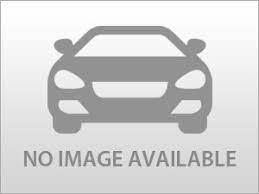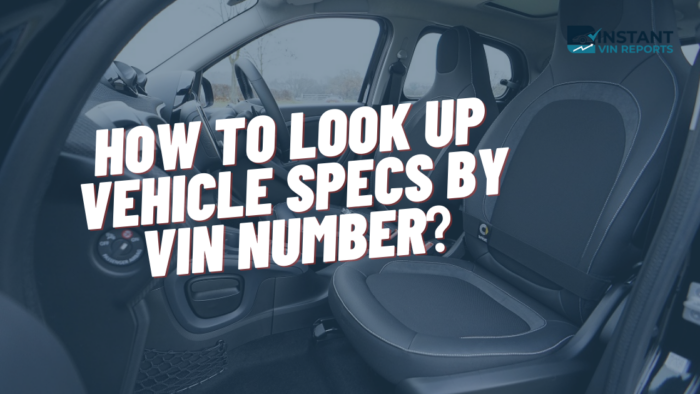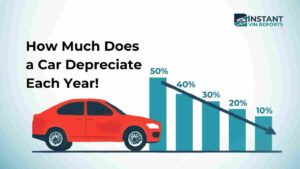Do you want to check out the specifications of your vehicle through the Vehicle Identification Number(VIN)? Would you like to be aware of the make, model, year, country, engine specifications, and other information of your vehicle? Then keep reading. Looking up your vehicle’s specifications is an easy task to do as long as you know the right place to go. In this article, we will walk through the steps and procedures to look up vehicle specifications by VIN number.
What is a VIN number?
A VIN number, Vehicle Identification Number, is a unique 17-character code that holds every piece of information on a vehicle, such as make, model, and also checks detailed information about trim by VIN. The 17-character string of numbers and letters is attached to the vehicle by the manufacturer and with that number, you can gain access to the hidden information and history of the vehicle. With the VIN, you can vehicle information such as
- Vehicle specifications such as the make, model, year, trim, engine specifications, and more.
- Auction/Sales history.
- Accident history.
- Damage history.
- Odometer rollbacks.
- Service and maintenance history.
- Open recalls.
- Title brands.
- Theft records.
- Salvage/Junk/Fire records.
- Ownership history.
- Lien and loan information.
READ ALSO: What is the cost of charging an electric vehicle?
How to Look up Vehicle Specs by VIN Number
There are two major channels you can go through to look up your vehicle specs by VIN number. You could:Generate a Vehicle History Report
After a VIN has been decoded and every piece of information about the vehicle has been recovered, it is sectioned into a document. This document is referred to as a Vehicle History Report. A vehicle history report is a document that shows the history of a vehicle. With vehicle history reports, you gain access to every single detail of vehicles leaving you with the chance of making great choices and sealing a good deal.
Benefits of a Vehicle History Report
Some of the benefits of having a vehicle history report include:
You get to make informed decisions
Before buying a vehicle, having the accident and damage records at your fingertips would give you an understanding of the extent of damage the vehicle has received in the past and the possible faults it may have developed.
You get to discover Odometer frauds
Lots of dealers change the odometer readings of the vehicles to reduce the mileage and trick consumers into purchasing really old cars. With a vehicle history report, you get to expose dealers and save yourself the trouble of driving home a lemon.
Complete records of vehicle specs
If you are concerned with looking up the vehicle specs by VIN number, then you can rest now knowing that a vehicle history report covers that. With a vehicle history report, you are provided with the Year, Model, Trim, Engine Description, Country, Width, Length, Height, Standard seating, Engine Size, and other information.
Easy Access
With a vehicle history report, you get easy access to every detail of your vehicle whenever you want.
How to get Vehicle specs with a Vehicle History Report
To get your Vehicle Specs by VIN Number with Instant VIN Reports, simply follow the steps below:
- First, you need to locate your VIN. The VIN can be found on the dashboard or driver’s side door and is usually 17 characters.
- Visit the Instant VIN Reports website by clicking on the highlighted text.
- Navigate to the VIN decoder page.
- Enter your email address, phone number, and VIN number.
- Click on “Decode VIN”.
- These are the steps you need to generate a vehicle history report to get vehicle specs. Now let us examine the second method you could use to look up vehicle specs by VIN number.
READ ALSO: How To Decode a 13 Digit VIN Number (Step by Step Guide)
Generate a Window Sticker
If you would like to get the original specifications, features, packages, and options of a car, then you can get a window sticker. A window sticker, also known as a Monroney sticker, is a label that provides accurate OEM window stickers with factory options and packages, MSRP, safety and security features, and interior, exterior and color options.
The benefits of generating a Window Sticker
Indicates the essential features and specifications of a vehicle
In a window sticker, you can find the specifications and features of the vehicle such as the manufacturer’s suggested retail price (MSRP), Engine and transmission specifications, Standard equipment and warranty details, Optional equipment and pricing, City and highway fuel economy ratings.
Get to know the suggested price of a vehicle
If you want to confirm the Manufacturer’s suggested retail price (MSRP), you can simply do that by generating a window sticker.
Compliance with state regulations
State regulations have made it clear that for every used car to be sold by dealers, there must be a window sticker attached to that car.
How to get Vehicle specs with a Window Sticker
To get your Vehicle Specs by VIN Number through a window sticker with Instant VIN Reports, simply follow the steps below:
- First, you need to locate your VIN. The VIN can be found on the dashboard or driver’s side door and is usually 17 characters.
- Visit the Instant VIN Reports website by clicking on the highlighted text.
- Navigate to the window sticker lookup page.
- Enter your email address, phone number and VIN number.
- You will be asked to enter a unique password before proceeding. This is for account creation purposes.
- Click on “Get Access Now”.
That’s all you need to get your vehicle specs by VIN number. You can go through the vehicle history report route or you could follow the window sticker report route. If you would like to gain access to the past history of your vehicle alongside the specifications, then we would recommend generating a vehicle history report. On the other hand, if you only require vehicle specifications, we would recommend generating a window sticker.