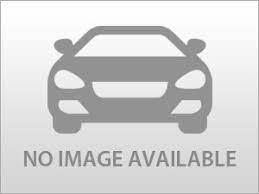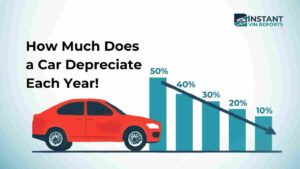Before buying any used vehicle, you want to ensure that you check if the vehicle has any previous accidents. Doing so will ensure you have peace of mind and that you are not purchasing a vehicle.
When purchasing a used vehicle, it is advisable to spend a few dollars getting a vehicle history report so you can find out if the car was previously in an accident.
What is a Vehicle History Report?
This is a detailed history of the vehicle from the time it was first sold. It is tied to the VIN for the vehicle, since all sales, registrations, titles and repairs include a vehicle’s VIN.
As a consumer, by using the VIN, you can check to see if the car was stolen, wrecked, had any reported flood damage, issued a salvage-title, and whether there were any recalls on the vehicle.
Where to get vehicle history reports
The best place to get vehicle history reports is by using our VIN check service. Simply go to the link, type in the VIN of the car you want a vehicle history for, and the search will return the number of records found.
At that point, you have the option of purchasing a single report for the vehicle, or you can buy unlimited reports.
Vehicle history reports include such information as:
- Major accident
- Mileage rollback
- Multiple owners
- Total loss
- Rebuilt
- Flood damage
- Airbag deployment
- Salvaged
- Hail damage
- Branded a lemon
- Recall information
- Warranty information
How can I check if a car was in an accident?
To check if the vehicle you want to purchase has ever been in an accident, all you need to do is to simply do a VIN check. An online VIN check is one of the easiest ways to find out if a vehicle was involved in an accident as it will display so many checks.
What does a VIN Number contain?
The VIN number which is also known as the chassis number or serial number of the vehicle is a 17-character alphanumeric code.
This alphanumeric code differs from vehicle to vehicle and is assigned by the manufacturer to each vehicle. The VIN number is then used to store information about the vehicle.
The VIN lookup tool can decode any VIN number and can present the year, make, engine, fuel, transmission, add-ons and features and where the vehicle was manufactured.
The VIN check tool provides all the information contained in the VIN number. For instance, the first character of the 17-character alphanumeric code represents the country of origin.
Then, the second and third character provides manufacturer details. Following this, characters from fourth to eight provide information about the engine size, engine specifications, and type of the vehicle.
The VIN number also contains the vehicle serial number in its last 6 characters.