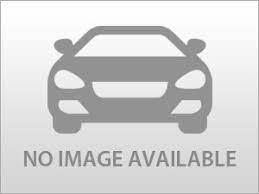Do you want to carry out a Ford mileage check? Ford is a brand that is known for its reliability in both new and used vehicles, and if you are in the market for a used Ford, it is best to be completely aware of the vehicle’s mileage before purchase. The easiest way to check the mileage on Ford vehicles is with the VIN check tool provided by Instant VIN Reports. In this blog, we will understand the steps to follow to check the mileage on a Ford vehicle.
What is the mileage of a vehicle, and why is a Ford mileage check important?
Should I carry out a Ford mileage history check?
Yes, you should definitely carry out a Ford MPG check before buying a used Ford. The mileage is usually recorded with an instrument known as the odometer. The odometer is a gauge on your dashboard that tells you how many miles your vehicle has traveled. Sometimes, this information becomes really important for a number of reasons, such as:
- Calculating the cost of ownership
- Determining the value of your vehicle
- Spot mileage discrepancies and odometer fraud
- Tracking your vehicle’s maintenance history
- Identifying potential problems
With a Ford mileage history check, you can easily spot mileage discrepancies, identify odometer rollbacks, and avoid falling into car scams and losing your investments. This way, you will be certain of the choices you are making and make the best decisions during the car-buying process.
ALSO READ: How to Perform a Vehicle Recall Check
How to Check the Mileage on a Used Ford Vehicle
There are several methods you can use to check the mileage on any vehicle, including the Ford vehicle, and determine if the car’s mileage has been tampered with or manipulated. To carry out a Ford mileage check, you can:
- Check the reading on the odometer
- Carry out an odometer inspection
- Check out the FordPass app
- Carry out a Ford mileage history check with a VIN check tool
Check the reading on the Odometer
The odometer is located on the dashboard, usually in the center of the instrument cluster. It is a large, round gauge with a needle that points to the number of miles traveled. To check the mileage of the Ford, simply look at the odometer and read the number. Most often, the odometer readings are tampered with, so this may not be the most accurate method to carry out a Ford mileage check on a vehicle you want to buy.Carry out an odometer inspection
As earlier mentioned, the value of an odometer may be incorrect. This is why it is recommended to carry out an odometer inspection before committing to any purchase. Some of the signs of potential tampering may include:
- Misaligned numbers
- Scratched surfaces
- Inconsistent spacing, etc.
Just look out for anything that is suspicious and request clarity immediately from the seller, or walk out of the sale because it may be a stolen vehicle.
ALSO READ: Importance Of Accurate Car Reports To Used Car Buyers
Check the maintenance and service records
During the car-buying process, try to check the documents provided by the dealership or private seller and verify if the maintenance and service records are available. If they aren’t, immediately request these documents, as they give clear information on the vehicle’s mileage after every routine service or maintenance session. Start by reviewing the maintenance records provided by the previous owner or the dealership. If the readings on the document are not exactly the same as the ones on the vehicle, then you can be suspicious of odometer rollback. In any situation where the documents are unavailable, there are other methods you can utilize to carry out a Ford mileage check.Use the FordPass App
The FordPass App is another method through which you can easily carry out a Ford mileage check. To check the mileage using the FordPass app, follow these steps:
- Download the FordPass app from the App Store or Google Play.
- Create an account and sign in.
- Select your vehicle from the list of vehicles.
- Tap on the “Vehicle Stats” tab.
- The mileage will be displayed under the “Odometer” heading.
Carry out a Ford Mileage History Check
A Ford mileage history check is a process of verifying the mileage of a vehicle through the VIN. The VIN (Vehicle Identification Number) is a 5- to 7-digit number that is assigned to vehicles during manufacture. If you take a good look at the dashboard of the Ford you are interested in or the driver’s side door jamb, you will see the VIN. With this code, anyone can gain access to the history and records of the vehicle, including the mileage on that vehicle, with a good VIN check tool.
So, how do we get the vehicle’s mileage records with a VIN check tool? Let’s find out in the next section.
How to get a Ford vehicle history report and access mileage history
Instant VIN Reports has a 4.6-star rating on Trustpilot and has continued to provide vehicle history information to consumers accurately over the years. With a Ford history report from Instant VIN Reports, car buyers, enthusiasts, and car sellers can learn everything they need to know about a vehicle before making a purchase. Some of the details found on a Ford car history report include:
- Accident history
- Damage history
- Lien and loan records
- Market value
- Service history
- Maintenance schedules
- Theft records
- Auction history with photos
- Sales history
- Open recalls
- Warranty information
- Vehicle specifications, and more
To get the Ford VIN history report for the car you are interested in, simply visit the Instant VIN Reports website and navigate to the VIN check tool. There you will find a form you need to fill out. Make sure that the details and VIN are entered correctly. Initiate the search and review the Ford vehicle history report. With the mileage details in the report, you can determine the accurate age of the Ford and also identify other damages and defects your vehicle may have.
What to do if the mileage is inaccurate
If you believe the mileage on your Ford vehicle is inaccurate, you can contact your local Ford dealer. They will be able to verify the mileage and, if necessary, correct it. It is important to note that it is illegal to tamper with the odometer of a vehicle. This means that if you discover discrepancies, you can report them to the authorities if you want.
Whichever method you choose to check the mileage on a Ford vehicle is fine. Just be sure that you are making the right decision and buying a car that meets your needs and budget.
Tips for Ford Explorer buyers and sellers
How to check the mileage on a Ford Explorer using the odometer:
- The odometer is located on the dashboard, usually in the center of the instrument cluster.
- The odometer is a large, round gauge with a needle that points to the number of miles traveled.
- The mileage is displayed in thousands of miles. For example, if the odometer reads 123,456, the vehicle has traveled 123,456 miles.
- If your vehicle has a digital odometer, the mileage will be displayed in numbers.
- To reset the odometer to zero, press the “Trip” button.
Here are some additional details on how to check the mileage on a Ford Explorer using the FordPass app:
- To download the FordPass app, go to the App Store or Google Play.
- To create an account, enter your email address and password.
- To sign in, enter your email address and password.
- To select your vehicle, tap on the “Vehicles” tab.
- To tap on the “Vehicle Stats” tab.
- The mileage will be displayed under the “Odometer” heading.
Follow these steps, and you will be able to easily verify any vehicle’s mileage before purchase.